请教
使用 mini QMT 一个很奇怪的问题
代码中一旦加:from xtquant import xtdata
就会报错
File ~.conda\envs\qmt_mini\lib\xtquant\xtdata.py:14
from .IPythonApiClient import IPythonApiClient as RPCClient
ImportError:DLL load failed while importing IPythonApiClient: 找不到指定的模块。
如果不用这个模块
链接都可以成功
我的环境是 anaconda 下 3.8.20 64位的,我检查过了
mini qmt 的版本,网站上最新的 xtquant_241014.rar 试了不行
国金的客户端,配套的环境
C:\Users\tr-minipc.conda\envs\qmt_mini\lib\site-packages
我去找了,都试了不行 |  🔥迅投用户速速关注:论坛未公开的量化技巧5327 人气#QMT投研数据服务
🔥迅投用户速速关注:论坛未公开的量化技巧5327 人气#QMT投研数据服务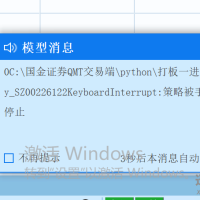 回测策略被手动停止774 人气#有问必答
回测策略被手动停止774 人气#有问必答 MiniQMT的xtquant怎么下单期货?2574 人气#有问必答
MiniQMT的xtquant怎么下单期货?2574 人气#有问必答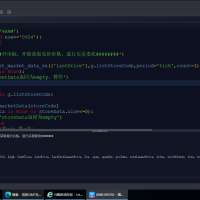 请教:港股通无法获取行情数据1742 人气#有问必答
请教:港股通无法获取行情数据1742 人气#有问必答